Boost 🚀 your WordPress website performance with these powerful plugins
WordPress is the world’s most popular system for managing content.
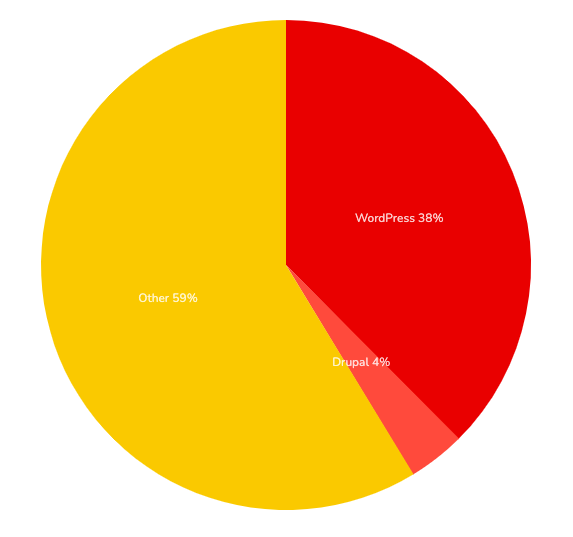
With over 38% of the websites world over built on WordPress, it is important to have these plugins integrated on your website.
To set the ball rolling, firstly why do people even choose WordPress as a website platform?
These stats will blow away your mind:
- WordPress is the fastest growing CMS, with roughly 500+ new sites being built daily in the top 10 million websites on the web (compared to Shopify’s and Squarespace’s 60-80).
- WordPress powers 14.7% of top 100 websites in the world.
- 17 posts are published every second on WordPress sites around the world.
- 37 million global Google searches for “WordPress” are made per month.
- The keyword “WordPress” gets googled around 2.8 million times every month.
- Around 19,500,000 websites on the entire web use WordPress.
- It’s so popular that users publish 17 posts every second on WordPress sites around the world.
Now coming to the point of plugins – Plugins help you to optimize your site for search engines, protect it against spammers, and improve the user experience. It is easy to install and configure, with just a click when you use WordPress.
Here are top 5 WordPress plugins your website should have to boost your website performance:
1. Yoast SEO

Want your website to rank on top of search engines? Of course yes, but what goes behind it is a monstrous activity known as Search Engine Optimization. If done manually, it will take you months to optimize and test your website performance.
This powerful tool allows you to select a keyword and then optimize your page around it.
Regular optimization of keywords using this tool will help boost page ranking.
2. WP Super Cache

Ever seen that annoying loading screen on a website? Nothing more painful for the user and this could be doomsday for the website owner, because he just lost a client.
That’s why you need the WP Super Cache plugin.
Cache is a place that stores data temporarily, making it faster for your website to load.
It takes time to load an entire web page from the beginning. So, your browser will store files in its cache from web pages you’ve visited before.
Most business websites are not dynamic and don’t have to receive fresh information from the site every time, and this plugin works wonders.
WP Super Cache creates static pages of your site. These pages are then served instead of processing the full PHP scripts.
In short, this will reduce the page-serving time.
3. XML Sitemaps Generator
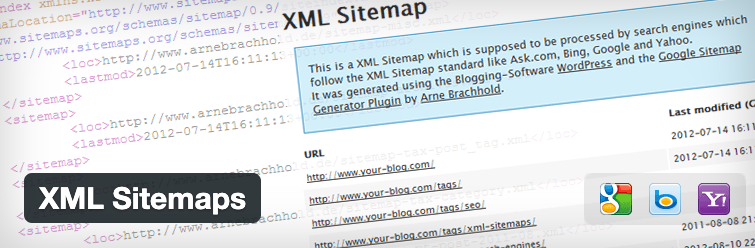
For search engines to track your site and know what’s in it, they index your site. To do this, they need a sitemap file which helps search engines crawl and index your site properly.
Without one, your ranking will suffer, and the information search engines display might become outdated.
Thus, submitting a sitemap to search engines is essential to your SEO efforts.
Submitting an index manually, is like pulling the bucket of water out of the well everyday in an era when motors and pumps suck out the water.
That’s why you need to install the Google XML Sitemaps plugin.
This plugin creates a dynamic sitemap of your WordPress website, which is compatible with Google, Yahoo, and Bing.
Google XML Sitemaps allows you to notify search engines about changes to your sitemap.
These changes are updated in the search engines, old data is removed from them and the ranking improves significantly.
4. Smush Image Compression & Optimization
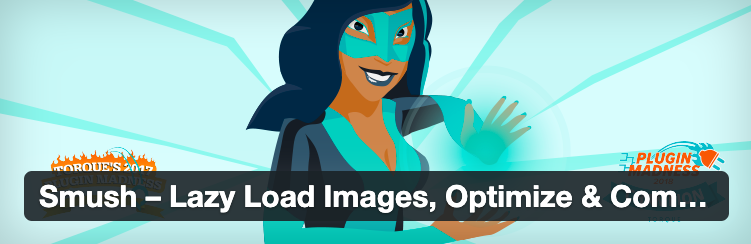
Imagine this post without any images. Who would read this for more than a minute?
Images are essential to add expression to the content. Without images, content can become dry and unengaging.
About 37% of marketers said visual marketing was the most important form of content for their business, second only to blogging at 38%.
But high-quality images tend to be large files that are slow to load and severely impact the website performance.
So, if you remove the images, not many people are going to read the content and if you load them with many images, the user would not return if the page hangs or just loads endlessly.
Manually compressing images is possible, but it has 2 drawbacks – time consuming & non-standard compression. While you spend months on compressing the images, some images may be of good resolution and some may be completed pixelated and not worth viewing.
So what’s the solution?
Install the Smush plugin.
This plugin compresses and optimizes your images automatically.
The free version compresses 50 images at a go in your site and is an easy task, just click and the tool does your work.
5. Elementor Page Builder

If you think you can create a responsive and outstanding landing page or a complete website with the basic WordPress creator, then you need a big shake up.
How else do you do it? How else does everyone build classy sites on WordPress?
What you need is a page builder.
It’s a plugin that allows you to build your pages with sections, modules, and widgets.
There are hundreds of them available, but most are either costly or they lack the features you need.
The Elementor editor lets you edit the actual page so you can see what you’re doing when you’re doing it, completely like a live view and with minimal technical knowledge / coding.
Elementor is a simple and intuitive front-end editor packed with features.
This plugin gives you detailed control over every element on your page. And the best part — it’s free.
It has some great options for responsive settings, and they recently released mobile editing, too.
Install the Elementor page builder plugin to create stunning, user-friendly designs on your WordPress website.
Conclusion
While website design is an art, website maintenance is patience.
If you need to optimize your site for search engines, or improve the user experience, WordPress plugins are vital.
Build your website with Elementor and create a great design, compress your images with Smush, install the WP Super Cache for a faster loading website, Submit your pages to search engines using the XML Sitemaps tool and install the Yoast SEO plugin and tweak your content to improve your page ranking on search engines.
Imagine doing all this manually, and then finding time to do your core business. These plugins are plug and play and super effective and make life easy for businesses.
What plugins do you use that are essential to your WordPress website?
Share your ideas, comments and feedback with akshay@edgeit.co.in





